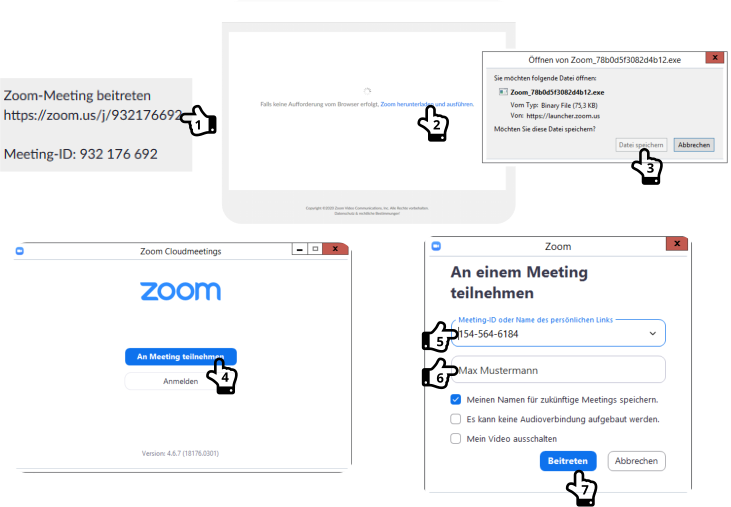Frequently Asked Questions

How to join a webinar – a short guide:
via PC/Laptop (recommended)
-
Open the invitation email containing the login information and click on the zoom link
-
Once you click on the link a new browser tab should open and Zoom should begin downloading itself (if the process doesn’t start automatically click on „Download now“)
- As soon as the downloaded file is opened, the meeting should start automatically
*If the session does not start by itself, you can alternatively type in the Meeting ID and Meeting code, that had also been provided in the invitation email
pdf file with in depth instructions here
via Smartphone/Tablet:
-
Download the Zoom-App from the App-Store (for iOS) or the Google Play Store (for android)
-
Once you've opened the app you’ll have the option to „Join a meeting“
- Follow the instructions and fill out the following:
- Meeting ID (provided to you in a previous email with invitation to the webinar)
- your name (for the chat)
- Meeting code (also provided in the invitation email)